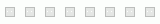Youtube to mp3
Download Youtube videos in mp3 format
1.Copy link
Select video and copy link on youtube app or website youtube.com
2.Paste link
Paste the video link into the input box and press the 'Start' button
3.Download video
Select the type of video you want to download, SD, HD, FullHD(1080)
Why Vidzelo is the Best YouTube Video Downloader?
At Vidzelo.com, we provide a hassle-free solution for downloading YouTube videos. Whether you're saving videos for offline viewing, creating your own playlists, or extracting audio for personal use, Vidzelo is your go-to platform.
High-Speed Downloads :Enjoy lightning-fast download speeds with our advanced technology.
Multiple Formats Supported :Choose from a range of formats, Choose from MP4, MP3, WEBM, and more
HD and 4K Quality :Save videos in high resolutions like 720p, 1080p, and 4K for the best viewing experience.
Completely Free :Our service is 100% free to use, with no hidden fees or charges.
Mobile and Desktop Friendly :Works seamlessly on smartphones, tablets, laptops, and desktops.
Secure and Private :We prioritize your privacy and data security with a safe and secure conversion process.
How to Download YouTube Videos Using Vidzelo?
Downloading YouTube videos with Vidzelo is quick and easy. Follow these simple steps to get started:
Copy the YouTube URL :Go to the YouTube website or app and find the video you want to download. Copy the video URL from the address bar.
Paste the URL into Vidzelo :Paste the video URL into the conversion box on Vidzelo.com. Click the “Start” button to begin the conversion process.
Select Format and Quality :Choose your desired video quality (e.g., 720p, 1080p, 4K) or convert it to audio formats like MP3.
Download the Video :Click the “Download” button to save the video to your device. Your YouTube video is now ready for offline viewing.
Frequently Asked Questions
What is Vidzelo.com?
Vidzelo.com is a free online tool that allows you to download videos and audio from YouTube. You can save YouTube videos in various formats, including MP4, MP3, and WEBM, and in resolutions ranging from 144p to 4K.
Is Vidzelo.com Free to Use?
Yes, Vidzelo.com is 100% free. There are no hidden costs, subscriptions, or limitations on the number of downloads. You can access all our features without any charges.
Do I need to install any software to use Vidzelo?
No, Vidzelo is an entirely web-based platform. You can use it directly from your browser without downloading or installing any software or extensions.
Can I download videos on my mobile device?
Yes, Vidzelo is compatible with all devices, including smartphones, tablets, laptops, and desktop computers. You can access our service from any device with an internet connection.
How do I download a YouTube video using Vidzelo?
To download a YouTube video with Vidzelo, follow these simple steps:
Copy the URL of the YouTube video you want to download.
Paste the video URL into the conversion box on Vidzelo.com.
Select your preferred format (e.g., MP4, MP3) and quality (e.g., 720p, 1080p).
Click the “Download” button to save the video to your device.
Is there a limit to the number of videos I can download?
No, there are no restrictions on the number of videos you can download with Vidzelo. You can save as many videos as you like without any limitations.
What formats are supported?
Vidzelo supports a wide range of formats for both video and audio downloads. You can save videos in MP4, MP3, WEBM, and more, ensuring compatibility with all your devices.
Can I download videos in HD or 4K?
Yes, Vidzelo supports high-quality downloads, including 720p, 1080p, and 4K, depending on the availability of the video on YouTube.
Can I extract audio from YouTube videos?
Yes, you can convert YouTube videos to audio formats like MP3 with Vidzelo. Simply select the MP3 format when downloading the video.