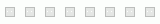Facebook video downloader
Download Facebook videos in mp4 format
1.Copy link
Open Facebook and find the video you want to download.
2.Paste link
Paste the Facebook video URL into the conversion box.
3.Download video
Click the 'Download' button to save the Facebook video to your device.
Why Use Vidzelo’s Facebook Video Downloader?
Vidzelo.com is designed to provide a seamless downloading experience, packed with the features you need:
Free and Unlimited Downloads :Download as many Facebook videos as you want, without any restrictions or hidden fees.
High-Quality Video Options :Save Facebook videos in HD, Full HD, and 4K resolutions for the best viewing experience.
Multiple Formats :Choose from MP4, MP3, WEBM, and other formats to suit your needs.
Fast and Secure :Enjoy lightning-fast download speeds with our secure platform.
No Software Needed :Download Facebook videos directly from your browser, with no additional software required.
Mobile and Desktop Friendly :Access Vidzelo’s Facebook video downloader on any device, including smartphones, tablets, laptops, and desktops.
How to Download Facebook Videos with Vidzelo?
Downloading Facebook videos with Vidzelo is quick and easy. Follow these steps to get started:
1. Copy the Facebook Video URL
Open Facebook and find the video you want to download.
Click on the 'Share' button and select 'Copy Link.'
2. Paste the URL into Vidzelo
Go to Vidzelo.com/Facebook-Downloader.
Paste the Facebook video URL into the conversion box.
3. Select Format and Quality
Choose your preferred video quality (e.g., 720p, 1080p) and format (MP4 or MP3).
4. Download the Video
Click the 'Download' button to save the Facebook video to your device.
Frequently Asked Questions
What is Vidzelo’s Facebook Video Downloader?
Vidzelo’s Facebook Video Downloader is a free online tool that lets you download videos from Facebook directly to your device. It supports downloading in various formats and resolutions, making it easy to save videos for offline viewing or sharing.
Is Vidzelo’s Facebook Video Downloader Free?
Yes, Vidzelo.com is completely free to use. There are no hidden fees or limitations on the number of videos you can download.
Do I Need to Install Software to Use Vidzelo’s Facebook Video Downloader?
No, Vidzelo’s Facebook Video Downloader is a web-based tool that works directly in your browser. You can access it on any device without the need for additional software.
Can I Download Facebook Videos on Mobile Devices?
Yes, Vidzelo’s Facebook Video Downloader is mobile-friendly and works on all devices with an internet connection.
How Do I Download Facebook Videos Using Vidzelo?
To download Facebook videos with Vidzelo, follow these simple steps:
1. Copy the Video Link Open Facebook, find the video you want, and copy its URL.
2. Paste the Link on Vidzelo Go to Vidzelo.com/Facebook-Downloader and paste the video URL into the conversion box.
3. Select Format and Quality Choose your preferred format (MP4 or MP3) and video quality (e.g., 720p, 1080p).
4. Download the Video Click the 'Download' button, and your video will be saved to your device.
Can I download private Facebook videos?
No, Vidzelo’s Facebook Video Downloader does not support downloading private videos from Facebook.
Can I download Facebook videos in HD?
Yes, Vidzelo supports downloading videos in various resolutions, including HD (720p, 1080p) and even 4K, depending on the original video quality.
Can I extract only the audio from a Facebook video?
Yes, you can use Vidzelo’s Facebook Video Downloader to extract the audio from a video and save it as an MP3 file.
Does Vidzelo store downloaded videos?
No, Vidzelo does not store any downloaded videos. All videos are downloaded directly to your device.
Why can’t I download some Facebook videos?
If you’re unable to download a video, it could be due to:
The video is private, and you do not have access.
The video is restricted by the uploader or Facebook.
The URL is incorrect or incomplete.